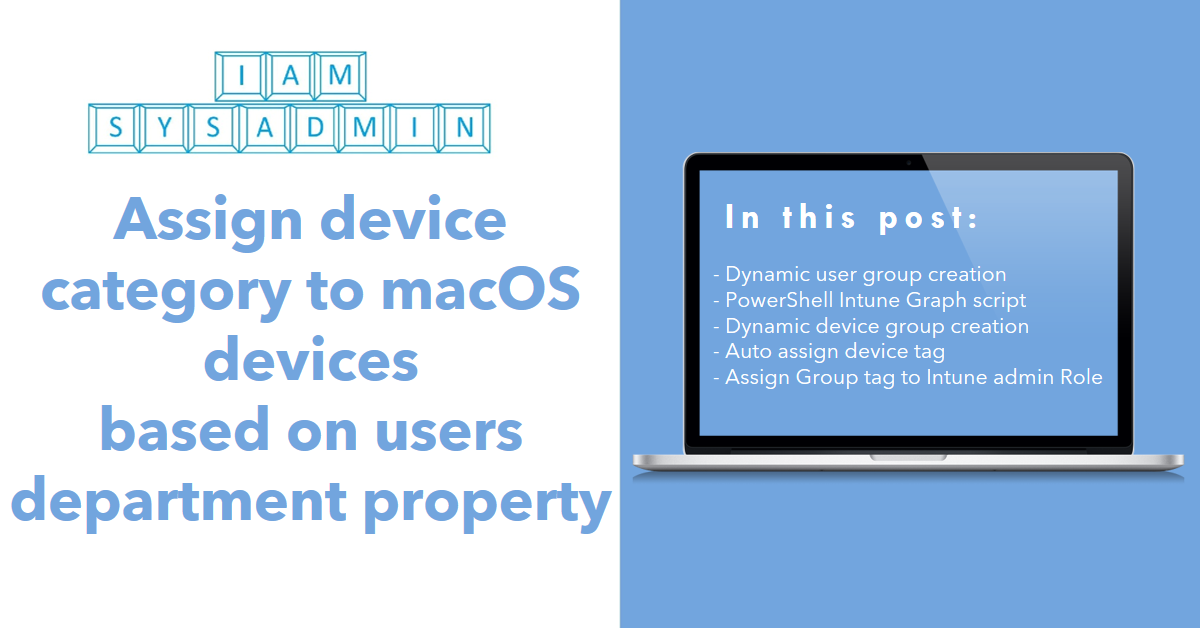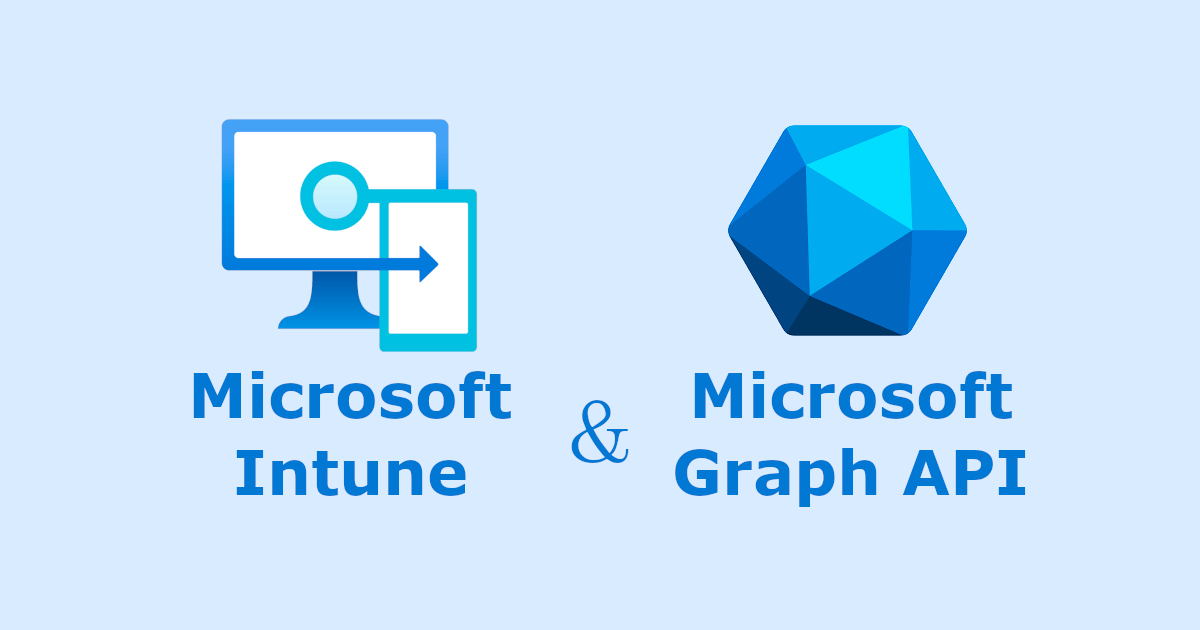Assign Intune device category based on users department property
macOS devices enrolled via Apple Business Manager don’t have the option to be enrolled to Intune with a group tag like Windows devices. With a group tag you can create a dynamic device group and then auto assign a scope tag to those devices. So it would be nice to think of something so macOS devices also could be added to a dynamic group and then auto assign a scope tag to those devices. In order to achieve this I created a PowerShell script with Intune Graph to auto assign a (department) category to the macOS Intune managed devices based on the users department property. You can read my post to find out how you can achieve this.
Continue reading “Assign Intune device category based on users department property”