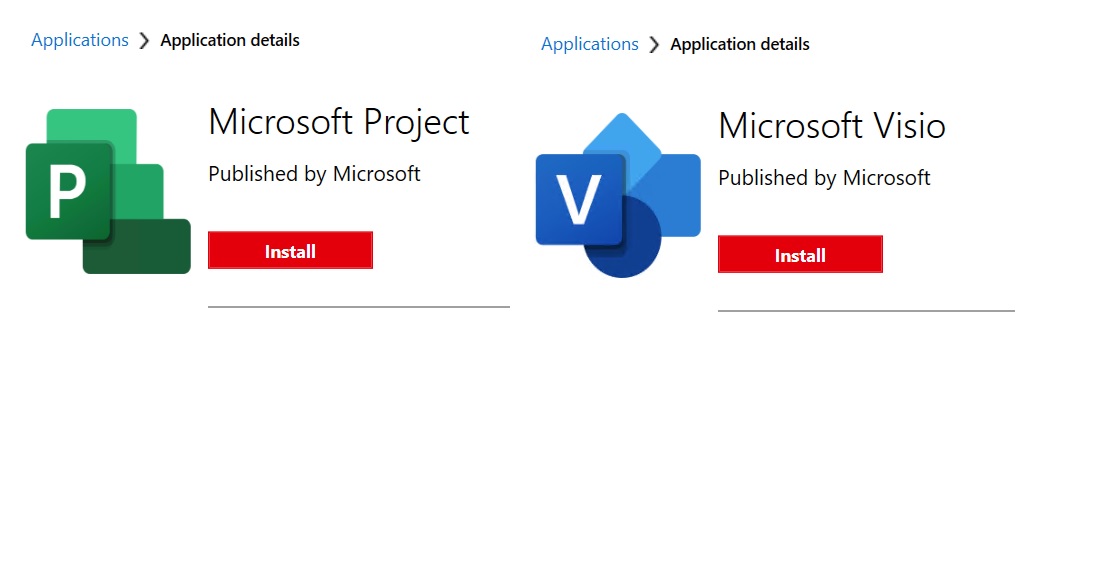Deploy Microsoft Project and Visio (Click-to-run)
I got a request at work if I could create the deployment of the latest versions (Click-to-run) of Microsoft Visio and Project and set the Monthly update channel. The deployment of the applications should be made available in the Company Portal for users that are a member of the Entra ID synced Active Directory group to which the Visio and or Project Online plan licenses are assigned to.
We still run a 32 bits MS365 Apps on devices so got a mix of 32 bits and 64 bits MS 365 apps. The deployment should automatically detect the MS 365 apps architecture and then install the correct 32 or 64 bits version of Project and / or Visio. In this post I will show you how I did this. I will also provide all the sources and scripts you need to accomplish this.