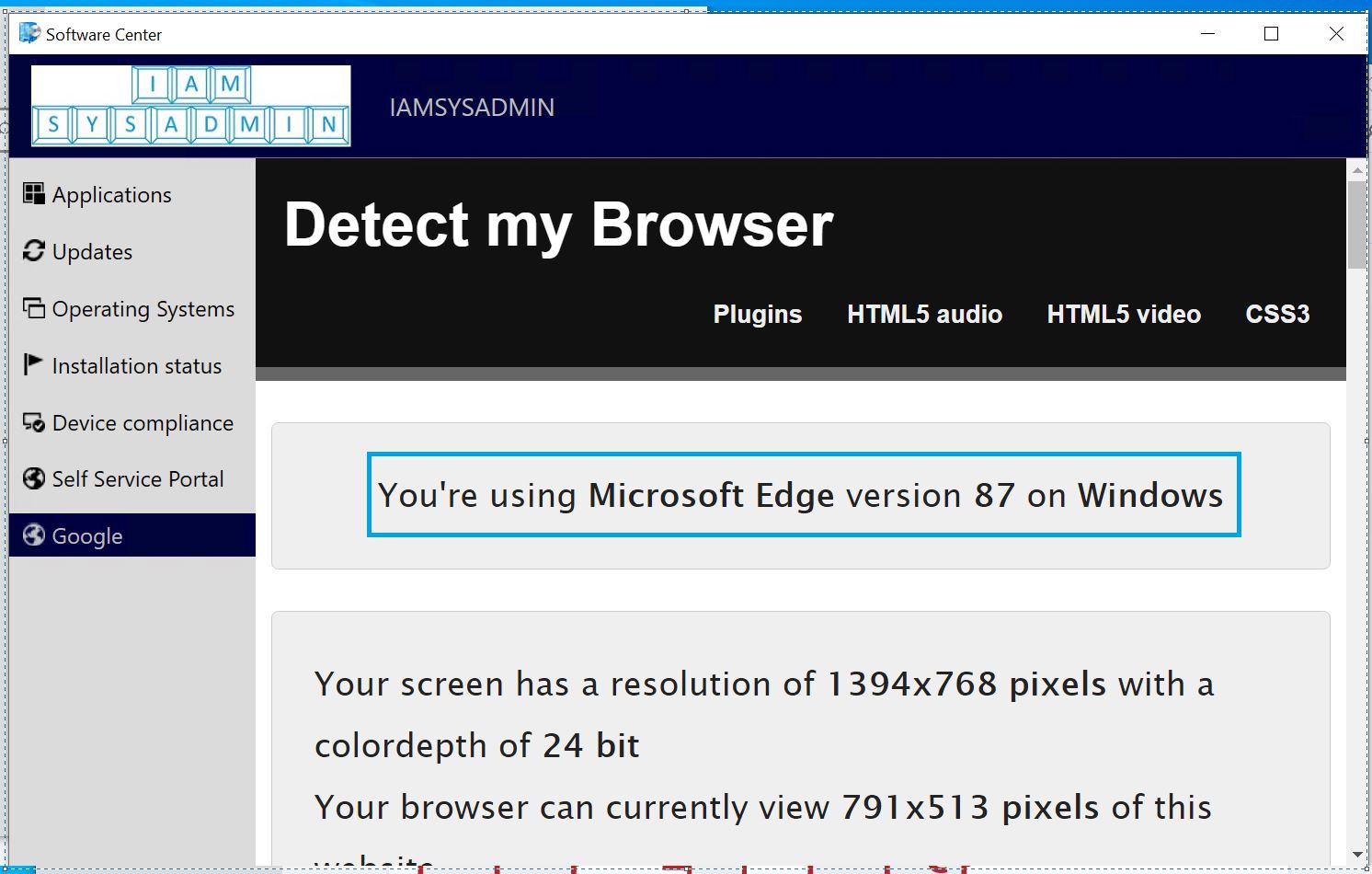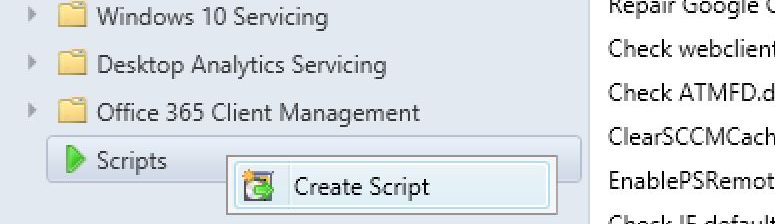Upgrade to MECM version 2203
Update 2203 for Microsoft Endpoint Configuration Manager (MECM) is now available. In this post I will show all the steps you have to take to upgrade your current MECM installation. To install MECM 2203 as an update, you must have MECM version 2010 or later installed. If you check for updates in your console and the update is not available this post also shows how to get it using the early update ring script. I personally would not install the new version when it still is in the early ring on your production environment but it would be suited for a lab or test environment. When the new version is available in the production ring usually there is an hotfix available already so that would be a good version to install on your MECM production.
Continue reading “Upgrade to MECM version 2203”