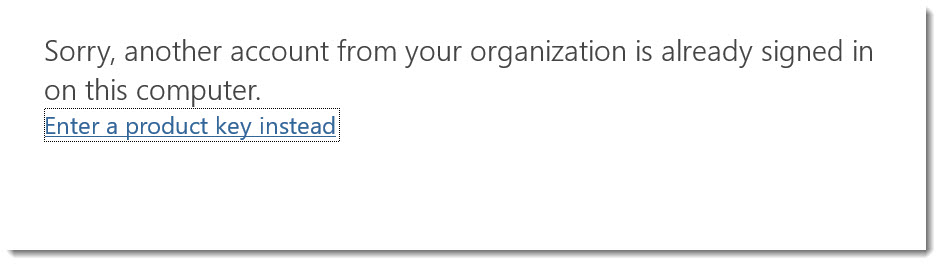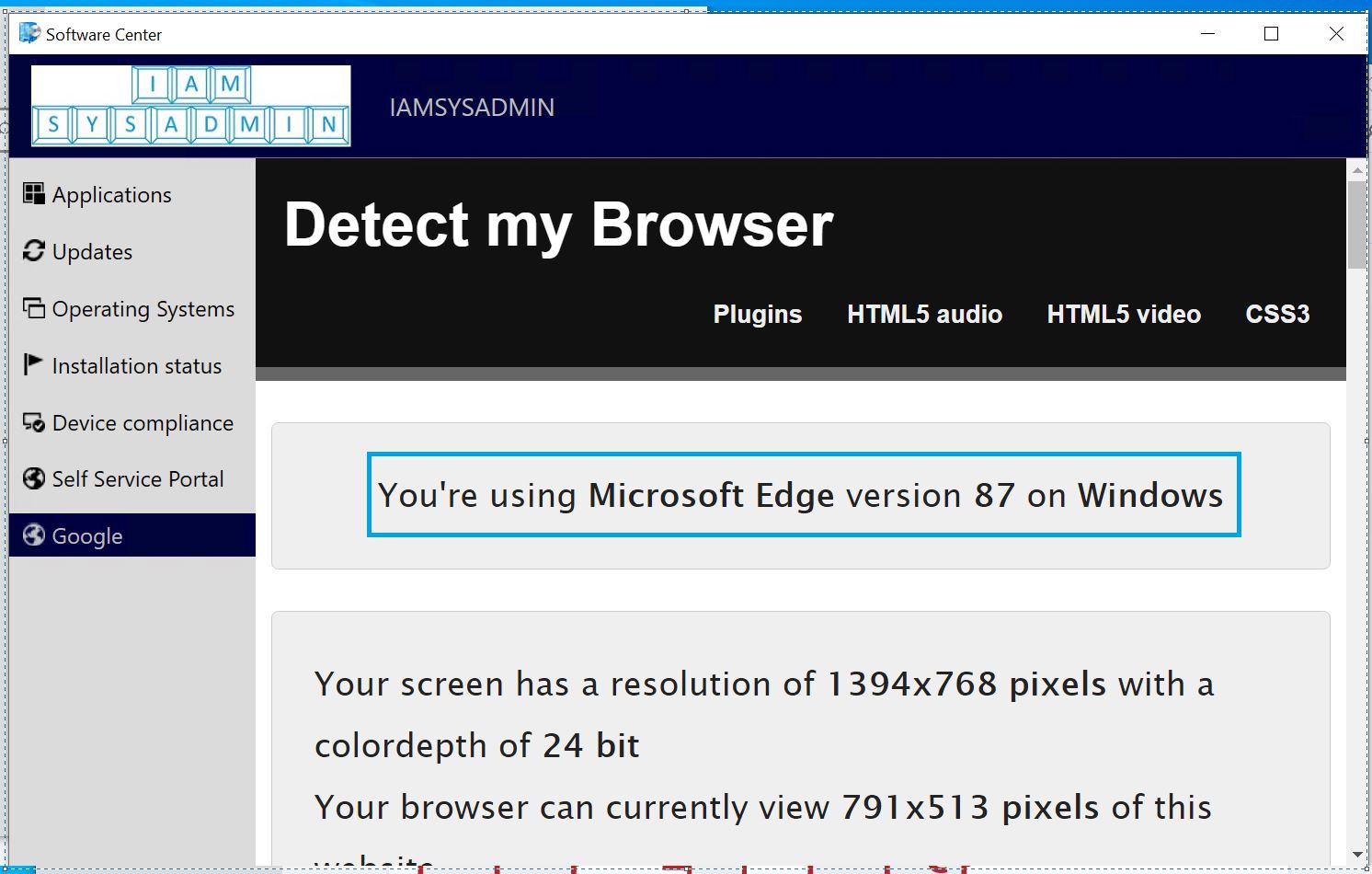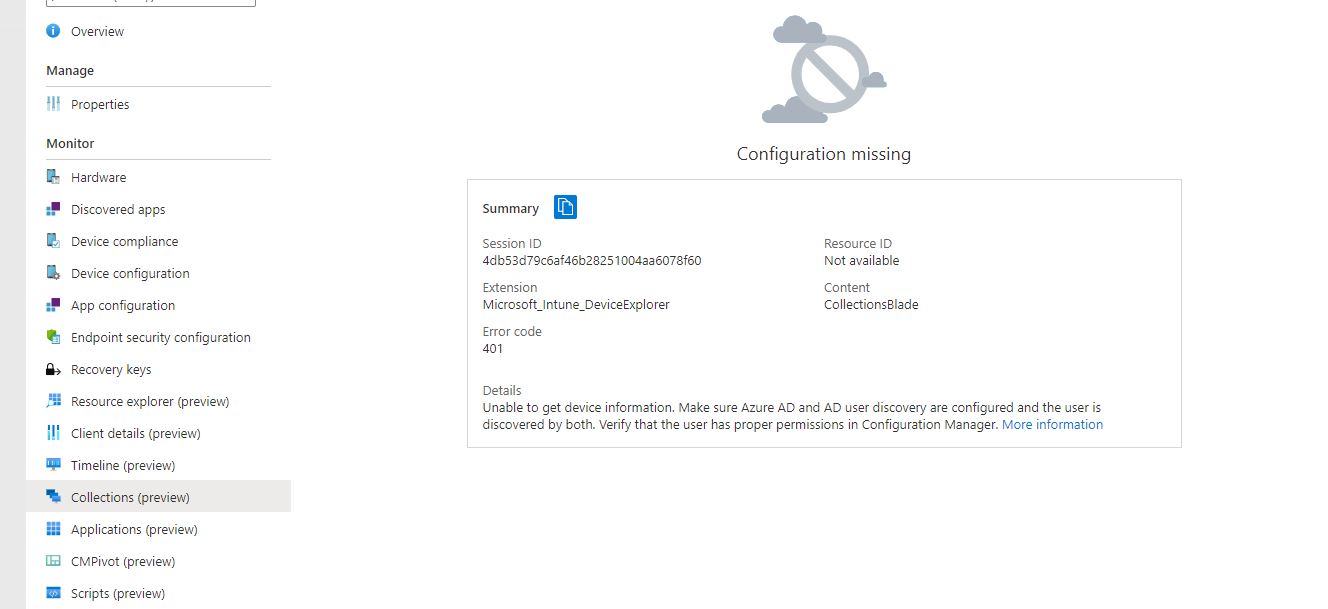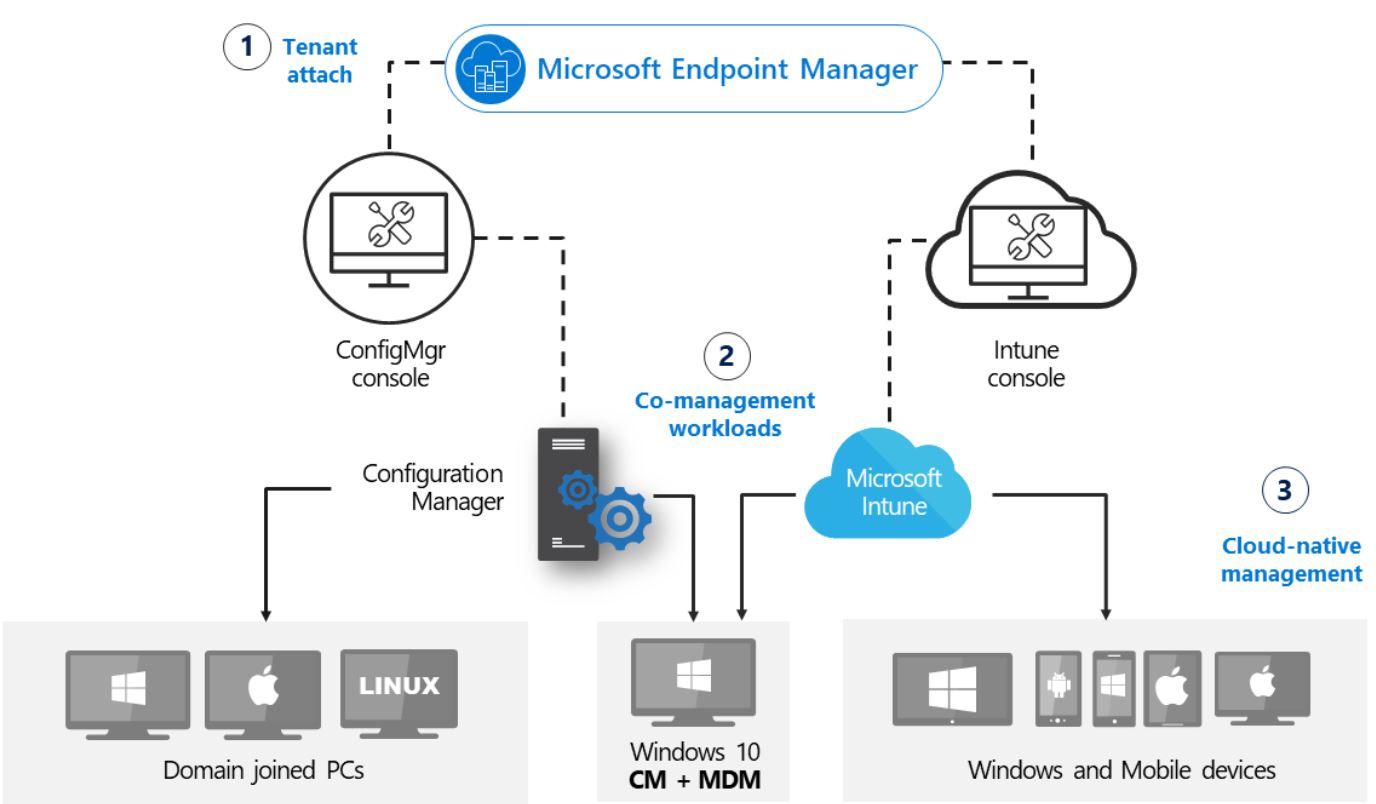Restrict signing into 365 Apps with a personal Microsoft account
In this post I will show you how you can restrict users signing into 365 Apps with a personal microsoft account.
Continue reading “Restrict signing into 365 Apps with a personal Microsoft account”