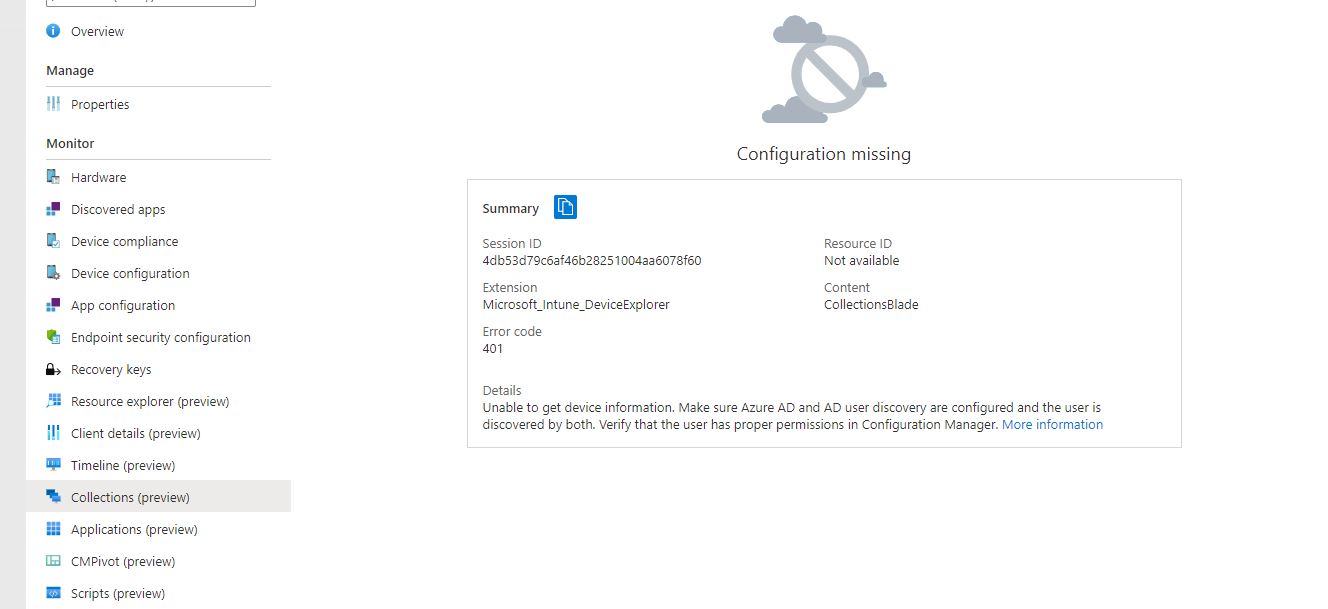Admin managed Office add-ins not shown
Sometimes it can happen that admin managed assigned add-ins are not shown in the 365 apps. Even though the requirements for deploying admin managed add-ins are all there. I had this issue on my Personal device but some employees on managed devices also had this issue. The add-ins were available when trying to add them in the 365 web versions of the apps but not in the local 365 apps. The message that appears when having this issue can be different. In this post I will show you the error you can get but also the solution that will fix this issue.
Continue reading “Admin managed Office add-ins not shown”